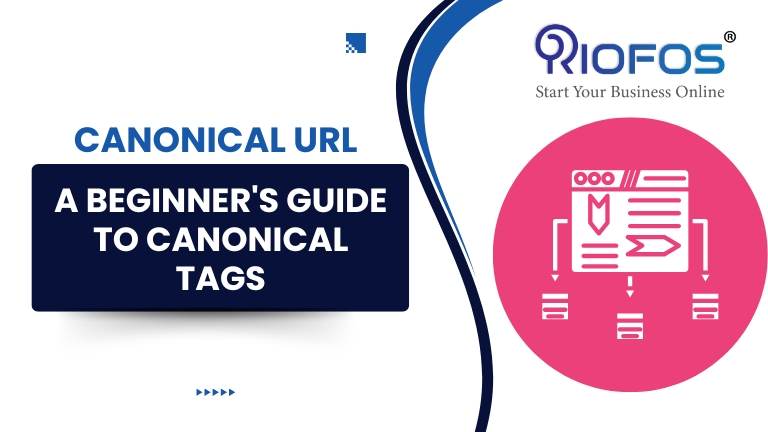Duplicate or ‘similar’ content ultimately threatens your SEO ranking. But what to do when your website needs duplicate content on webpages for different content, product category pages, or device-specific pages? You use Canonical URLs to choose the original or preferred page. If you feel lost on what to do with the canonical tags, we are here to help you!
We will discuss the role of canonical URLs in your website for SEO and how you can implement canonical links! So, read till the end!
What is a Canonical URL?
Imagine your website as a colony full of 20 houses. All of the houses have different colours to set them apart. However, 9 of these houses have the same colour or slightly different shades, and yours is one of them. Let’s say a similar shade is blue.
Now you have a delivery coming up, and all you mentioned in the delivery address is ‘the blue house’. What are the chances that the delivery person will be able to identify your house among the nine similar-looking ones? The chances are low, and it affects delivery time.
However, if you had mentioned a house number, it would be much better and faster.
In the SEO world, the colony is your website, different houses are the web pages, your house is your main website page, similar-looking houses are the duplicate or similar pages, and your Canonical URL or tag is the house number!
Having a Canonical URL helps you highlight your main webpage to the search engine bot, boost your search engine ranking, and eliminate problems that may arise due to duplicate content.
You can create a canonical URL using the canonical tag. The canonical tag is an HTML element added in the head section of the website’s HTML code.
The canonical URL tag is written as shown below.
<link rel=”canonical” href=”https://example.com/preferred-page-url-here/” />
Why are canonical URLs important for SEO?
Canonical tags are primarily used to highlight the main website page. The following are a few benefits of canonical tag implementation.
Impact on indexing & ranking
Too many pages, especially with similar content, can confuse the search bot or crawler. Therefore, the chances of other pages ranking are higher. The confusion can reduce the indexed pages and SERP ranking.
Avoid duplicate content penalty
Google, or any search engine, doesn’t appreciate duplicate content, even if it’s your web pages. While search engines don’t literally penalize your website, its ranking will definitely take a hit. Therefore, mentioning the canonical URL tag can boost your ranking and avoid confusion with the alternate pages.
Strengthen link equity
Link equity, aka link juice, refers to the link’s value. More specifically, it relates to the value one link adds to any associated links. When there are many similar pages, they all receive the same link equity. However, when you add canonical tags, it consolidates the link equity of all the similar pages, leading to better ranking.
Efficiently use the crawling time
Each website gets a specific crawl budget (crawling time and resources). The search engine crawler uses this budget to crawl your website for indexing. If you have too many similar websites, the crawler will take longer. However, with canonical URLs, the crawler budget can be used efficiently, and ranking can be improved.
How to add the canonical URL tag to your website?
The following are a few ways of canonical tag implementation:
Canonical URL in the HTML head tag
The first and easiest way of adding a canonical tag is through the head tag in the HTML. Add the following tag to your alternate page to highlight the main page.
<link rel=”canonical” href=”https://example.com/preferred-page-url-here/” />
Remember, using an HTTPS page link is advised because of its secure connection, which can boost your credibility.
Canonical URL in sitemaps
Your sitemap is essential for the search engine to crawl your website better. Therefore, you should only add important and main pages in the sitemap. Search engines automatically consider all the sitemap pages as canonical URLs.
Canonical URL in WordPress
To set the canonical tag on a WordPress page, you can use your two SEO plugins: Yoast SEO or Rank Math SEO. The canonical tag implementation process is the same in both SEO plugins, as shown below:
- Click the SEO plugin box on any web page
- Go to the Advanced settings on the plugin
- Add the main page link to the ‘Canonical URL’ section
Canonical URL in Shopify
Shopify manages in-built canonical URLs for product variants, filtered searches, and blog posts. However, if you want to add custom canonical tags, follow the steps mentioned below:
- Go to your Shopify admin page
- Choose ‘Themes’ from the left menu
- Click the dots and choose edit code
- Edit the meta fields in the ‘theme.liquid’ section
You need a little coding expertise to edit the code efficiently. You can work with expert Shopify developers or SEO experts, such as Riofos, to help you create efficient canonical tags to boost your ranking and website authority.
Do you want to find and fix canonical tag issues on your site?
Canonical tags are critical to make your website rank and manage your duplicate or similar pages. It can be a tricky process if you have hundreds of pages, especially products and category pages. That’s where we can help you efficiently manage the pages with canonical URLs and boost your authority and ranking. Riofos offers expert SEO services tailored to improve your online brand presence. You get a trusted partner with proven experience, consistent communication, and transparent policies.
Contact us now with project queries. We are eager to help you build your online business!
Conclusion
Whether you have an e-commerce site or a service business, having duplicate pages on your website hurts your website. Canonical URLs highlight the main website pages to improve crawling, boost ranking, and strengthen link equity. We discussed four ways of canonical tag implementation to help you create canonical tags effortlessly. If you need assistance improving your website’s ranking, we can help you with a tailor-made SEO strategy. Contact us for a free SEO consultation.
FAQ
What mistakes should be avoided when implementing canonical tags?
The following are a few mistakes you should avoid when creating canonical tags:
- Using multiple canonical URLs on a single page
- Using broken links on the web pages
- Not updating the canonical tags regularly
- Choosing a secondary page instead of the main page
What are the benefits of canonical tag implementation?
The following are the benefits of using the canonical tag:
- Simplifying duplicate pages
- Consolidating the link equity
- Use crawl budget efficiently
- Improve search engine ranking
What are the canonical URL best practices?
The best practice to use a canonical URL is to use a strategic and correct page to create canonical URLs and add one such URL to alternative pages.
What are the other ways to specify a canonical URL?
Other ways of specifying canonical URLs are through the HTTP header for PDFs and sitemaps. Riofos can help you create and update all the canonical tags. Contact us for an SEO consultation.